
Description
Description:
Make your everyday printing, scanning, and copying easy with an HP DeskJet all-in-one that simply works. Save money with optional high-yield ink cartridges. Plus, save space with an all-in-one designed to fit where you need it. Count on easy versatility. Print, scan, and copy what you need quickly with a reliable all-in-one. Get started in fewer steps. Easily set up this all-in-one to print, scan, and copy with simple controls. Save your space with a compact all-in-one designed to fit on your desk, on a shelf, or anywhere you need it.
- FUNCTIONS- Print, copy, scan
- PRINT SPEED BLACK- ISO: Up to 7.5 ppm
- PRINT SPEED BLACK- Normal: Up to 7.5 ppm
- PRINT SPEED COLOR- Normal: Up to 5.5 ppm
- FIRST PAGE OUT (READY)- Black: As fast as 15 sec
- DUTY CYCLE (MONTHLY, A4)- Up to 1,000 pages
- RECOMMENDED MONTHLY PAGE VOLUME- 50 to 100
- PRINT TECHNOLOGY- HP Thermal Inkjet
- NUMBER OF PRINT CARTRIDGES- 2 (1 each black, tri-colour)
- PRINT LANGUAGES- HP PCL 3 GUI
- REPLACEMENT CARTRIDGES- HP 123 Black Ink Cartridge (~120 pages); HP 123 Tri-color Ink Cartridge (~100 pages); HP 123XL Black Ink Cartridge (~480 pages); HP 123XL Tri-color Ink Cartridge (~330 pages)
- WIRELESS CAPABILITY- No
- CONNECTIVITY, STANDARD- 1 Hi-Speed USB 2.0
- MINIMUM SYSTEM REQUIREMENTS- Windows 10, 8.1, 8, 7: 1 GHz 32-bit (x86) or 64-bit (x64) processor, 2 GB available hard disk space, CD-ROM/DVD drive or Internet connection, USB port, Microsoft® Internet Explorer; Windows Vista: 800 MHz 32-bit (x86) or 64-bit (x64) processor, 2 GB available hard disk space, CD-ROM/DVD drive or Internet connection, USB port, Internet Explorer 8 OS X v10.8 Mountain Lion, OS X v10.9 Mavericks, OS X v10.10 Yosemite; 1 GB available hard disk space; Internet; USB
- COMPATIBLE OPERATING SYSTEMS- Windows 10, Windows 8.1, Windows 8, Windows 7; Mac OS X v10.8 Mountain Lion, OS X v10.9 Mavericks, OS X v10.10 Yosemite
- MOBILE PRINTING CAPABILITY- Mobile Print Capability not supported
- MEMORY, STANDARD- Integrated
- MAXIMUM MEMORY- Integrated
- PAPER HANDLING INPUT, STANDARD- 60-sheet input tray
- PAPER HANDLING OUTPUT, STANDARD- 25-sheet output tray
- DUPLEX PRINTING- Manual (driver support provided)
- MEDIA SIZES SUPPORTED- A4; B5; A6; DL envelope
- MEDIA SIZES, CUSTOM- 89 x 127 to 215 x 279 mm
- MEDIA TYPES- Plain paper, photo paper, brochure paper
- MEDIA WEIGHTS, RECOMMENDED- 75 g/m²
- SCANNER TYPE- Flatbed
- SCAN FILE FORMAT- JPEG, TIFF, PDF, BMP, PNG
- SCAN RESOLUTION, OPTICAL- Up to 1200 dpi
- BIT DEPTH- 24-bit
- SCAN SIZE, MAXIMUM- 216 x 297 mm
- DIGITAL SENDING STANDARD FEATURES- No
- SCAN INPUT MODES- Front-panel scan
- COPY SPEED (DRAFT)- Black: Color:
- COPY SPEED (DRAFT)- Black: Color:
- COPY RESOLUTION (BLACK TEXT)- Up to 600 x 300 dpi
- COPY RESOLUTION (COLOR TEXT AND GRAPHICS)- Up to 600 x 300 dpi
- COPIES, MAXIMUM- Up to 9 copies
- FAXING- No
- POWER- Input voltage: 100 to 240 VAC (+/- 10%), 50/60 Hz (+/- 3 Hz)
- POWER CONSUMPTION- 10 watts (maximum), 10 watts (active), 0.1 watts (off), 1.9 watts (standby), 0.9 watts (sleep)
- ENERGY EFFICIENCY- ENERGY STAR® certified
- CABLE INCLUDED- No, please purchase USB cable separately
- WHAT’S IN THE BOX- HP DeskJet 2130 All-in-One Printer; HP 123 Setup Black Ink Cartridge (~110 pages); HP 123 Setup Tri-colour Ink Cartridge (~100 pages); Software CD; Setup poster; Power cord; [For ink volume and page yield information, visit http://www.hp.com/go/learnaboutsupplies]






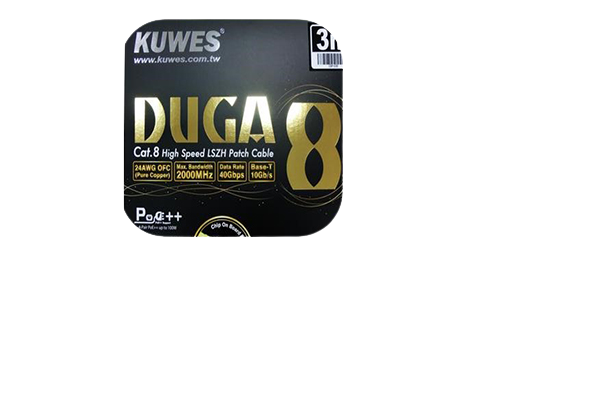
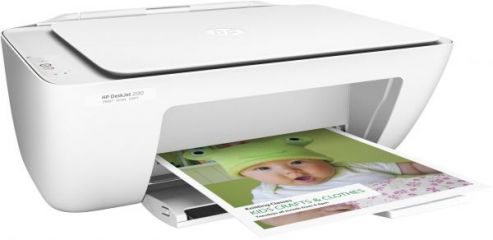









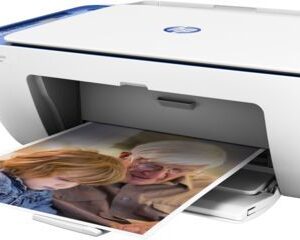
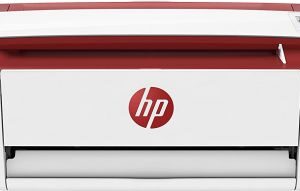

There are no reviews yet.