
Description
Description:
Help save time with Smart Tasks, automatic two-sided scanning, and HP’s best-in-class security. Dynamic security enabled printer. Only intended to be used with cartridges using an HP original chip. Cartridges using a non-HP chip may not work, and those that work today may not work in the future.
FUNCTIONS : Print, Copy, Scan, Fax
PRINT SPEED BLACK – ISO Laser comparable, Professional Mode: Up to 22 ppm, General Office Mode: Up to 32 ppm
PRINT SPEED COLOR – ISO Laser comparable, Professional Mode: Up to 18 ppm, General Office Mode: Up to 32 ppm
FIRST PAGE OUT(READY) – Black: As fast as 9 sec
DUTY CYCLE(MONTHLY, A4) – Up to 25,000 pages
RECOMMENDED MONTHLY PAGE VOLUME – Up to 1,500
PRINT TECHNOLOGY – HP Thermal Inkjet
PRINTER DRIVERS INCLUDED – HP PCL3 GUI
PRINT QUALITY COLOR(BEST) – Up to 4800 x 1200 optimised dpi on HP Advance Photo Paper 1200 x 1200 dpi input
DISPLAY – 6.75 cm (2.65 in) Touchscreen CGD (Colour Graphics Display)
PROCESSOR SPEED – 1.2 GHz
NUMBER OF PRINT CARTRIDGES – 4 (1 each black, cyan, magenta, yellow)
PRINT LANGUAGES – HP PCL3 GUI
REPLACEMENT CARTRIDGES – HP 963 Black Original Ink Cartridge (~1,000 pages) 3JA26AE; HP 963 Cyan Original Ink Cartridge (~700 pages) 3JA23AE; HP 963 Magenta Original Ink Cartridge (~700 pages) 3JA24AE; HP 963 Yellow Original Ink Cartridge (~700 pages) 3JA25AE; HP 963XL Black Original Ink Cartridge (2,000 pages) 3JA30AE; HP 963XL Cyan Original Ink Cartridge (1,600 pages) 3JA27AE; HP 963XL Magenta Original Ink Cartridge (1,600 pages) 3JA28AE; HP 963XL Yellow Original Ink Cartridge (1,600 pages) 3JA29AE. Actual yield varies considerably based on content of printed pages and other factors. Dynamic security enabled printer. Only intended to be used with cartridges using an HP original chip. Cartridges using a non-HP chip may not work, and those that work today may not work in the future.
WIRELESS CAPABILITY – Yes
CONNECTIVITY, STANDARD – 1 USB 2.0; 1 Host USB; 1 Ethernet; 1 Wireless 802.11b/g/n; 2 RJ-11 modem ports
MINIMUM SYSTEM REQUIREMENTS – For Windows : Windows 10, 8.1, 8, 7: 1 GHz 32-bit (x86) or 64-bit (x64) processor, 2 GB available hard disk space, CD-ROM/DVD drive or Internet connection, USB port, Internet Explorer
For Macintosh : OS X v10.11 El Capitan; MacOS Sierra v10.12 (previously OS X); MacOS High Sierra v10.13; 1.5 GB available hard disk space; Internet access; USB
COMPATIBLE OPENRATING SYSTEM – Windows 10, 8.1, 8, 7, Windows Server 2008 R2 64-bit, Windows Server 2008 R2 64-bit (SP1), Windows Server 2012 64-bit, Windows Server 2012 R2 64-bit, Windows Server 2016 Windows XP and Windows Vista not supported
MOBILE PRINTING CAPABILITY – Apple AirPrint™; Mobile Apps; Wi-Fi® Direct Printing
MEMORY, STANDARD – 512 MB
MAXIMUM MEMORY – 512MB
PAPER HANDLING INPUT, STANDARD – 250 sheet input tray
PAPER HANDLING OUTPUT, STANDARD -60 sheet output tray
DUPLEX PRINTING – Automatic
MEDIA SIZES SUPPORTED – A4;A5;A6;B5(JIS);Envelope(DL,C5,C6);Card
MEDIA TYPES – Plain Paper, HP Photo Papers, HP Matte Brochure or Professional Paper, HP Matte Presentation Paper, HP Glossy Brochure or Professional Paper, Other Photo Inkjet Papers, Other Matte Inkjet Papers, Other Glossy Inkjet Papers, Thick Plain Paper, Light/Recycled Plain Paper, HP Tri-fold Brochure Paper, Glossy
MEDIA WEIGHTS, RECOMMENDED – 60 to 105 g/m² (plain); 220 to 280 g/m² (photo); 75 to 90 g/m² (envelope); 163 to 200 g/m² (card)
BORDERLESS PRINTING – Yes, on photo paper only, 210 x 297 mm (A4)
POWER – Input voltage: 100 to 240 VAC (+/- 10%), 50/60 Hz
OPERATING TEMPERATURE RANGE – 5 to 40°C
MINIMUM DIMENSIONS (W x D x H) – 439.3 x 342.5 x 278 mm
WEIGHT – 8.95 kg
PACKAGE WEIGHT – 11.21 kg
WHAT’S IN THE BOX – HP OfficeJet Pro 9013 All-in-One Printer; HP 963 Setup Black Ink Cartridge (~1,000 pages); HP 963 Setup Cyan Ink Cartridge (~700 pages); HP 963 Setup Magenta Ink Cartridge (~700 pages); HP Setup 963 Yellow Original Ink Cartridge (~700 pages); No CD flyer; Ink caution flyer; Power cord; Setup poster; Reference guide.
CABLE INCLUDED – No, please purchase USB cable separately






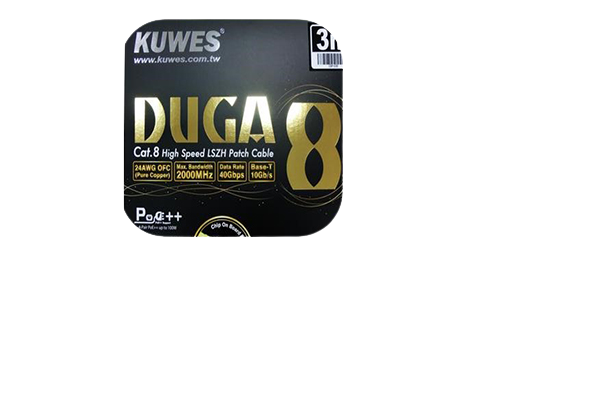


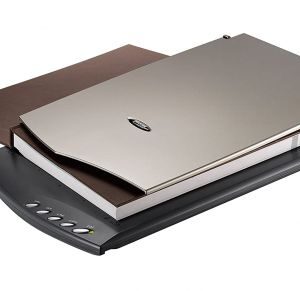


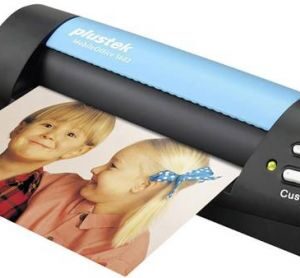


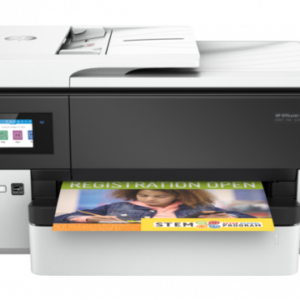



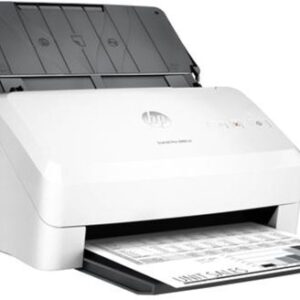




There are no reviews yet.